Read 3× Faster
Choose natural-sounding voices that help you absorb content quickly.
Free & Lightweight TTS Extension
Turn any web page into an instant audiobook. Simply highlight, right-click, and listen—no clutter or ads.
No bloat – just clean, simple functionality.
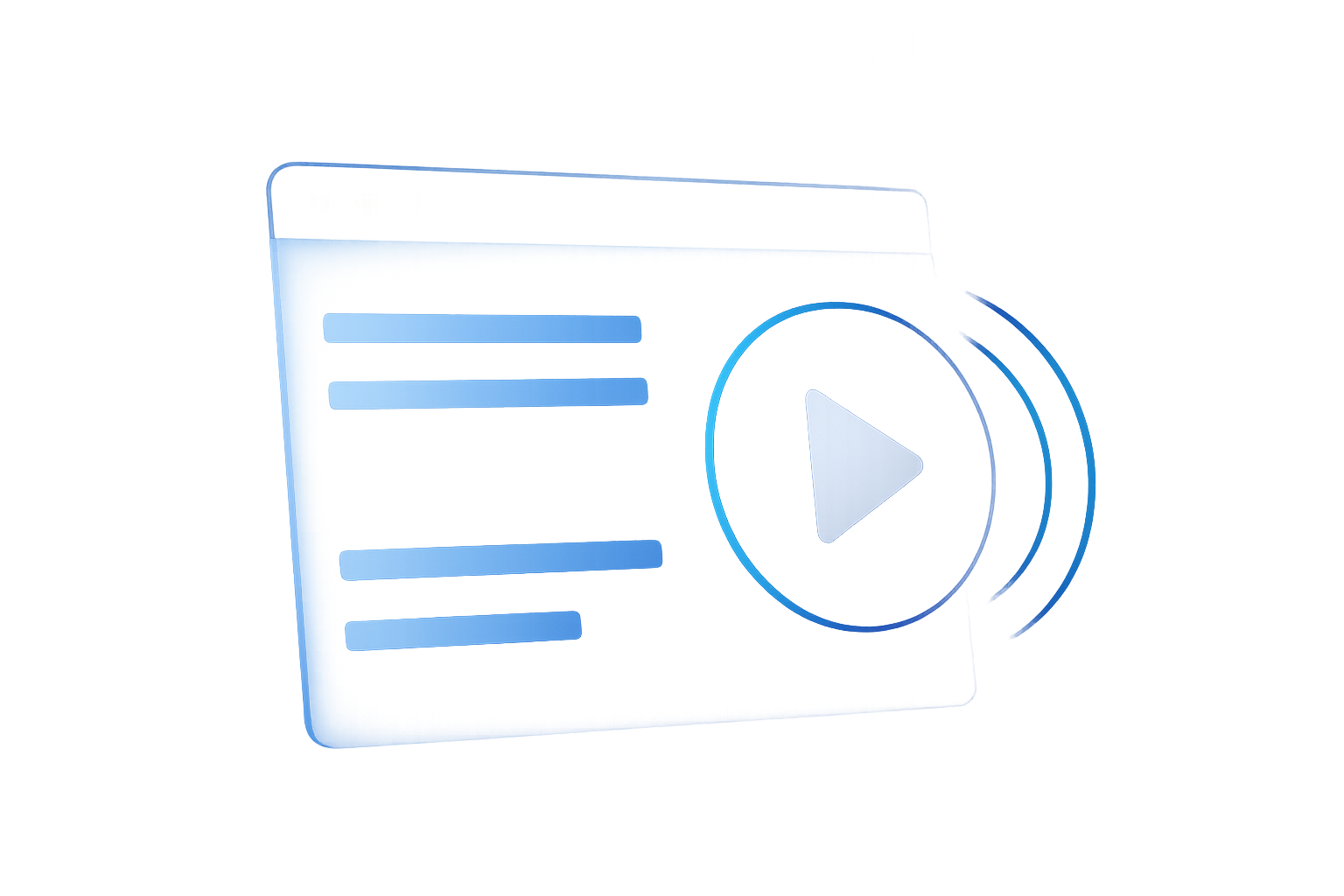
Choose natural-sounding voices that help you absorb content quickly.
Blogs, PDFs, emails—if you can highlight it, we can read it.
Tiny footprint and transparent code you can trust.
No tracking scripts or analytics—your data never leaves your browser.
Only the minimum required "contextMenus" permission to add the right-click option.
All languages supported by Chrome's built-in voices - over 40 and counting.
Reload the page and ensure Chrome's TTS is enabled in settings. Still stuck? Reach out on GitHub.
No - everything runs locally. We don't track or store user data.
Looking for premium voices? Try ElevenLabs